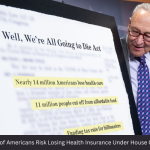Today, in this ever-so-fast computerized world, mobile phones are an integral component of our lifestyle. From digital shopping and online banking to business and communication handling, everything has become easily at hand through mobile devices with the help of DND. And yet, a huge disadvantage attaches to this—distractions. Suppose you are in some critical meeting, preparing for exams, or cruising through heavy traffic, and as if out of nowhere, the phone rings a call or indicates a notification. It instantaneously breaks your concentration. Though placing your phone on airplane mode may be an option, it disables all connectivity. That’s where the “Do Not Disturb” (DND) mode enters as a more intelligent option.
What is DND Mode?
DND mode is an option on most smartphones that silences notifications and calls without actually dropping your phone off the network. What that means is you can continue working but still receive important messages in the background—without constant buzzing or ringing.
DND mode allows you to tailor the settings in a way that only specific applications or contacts are allowed to exempt themselves from the limitations. You will receive notifications and calls, but they will not ring. This comes in handy in case you constantly get flooded with notifications during work or sleeping time.
Let us go a little deeper into how you can enable and set up DND mode on both Android and iOS devices.
How to Enable DND Mode on Android?
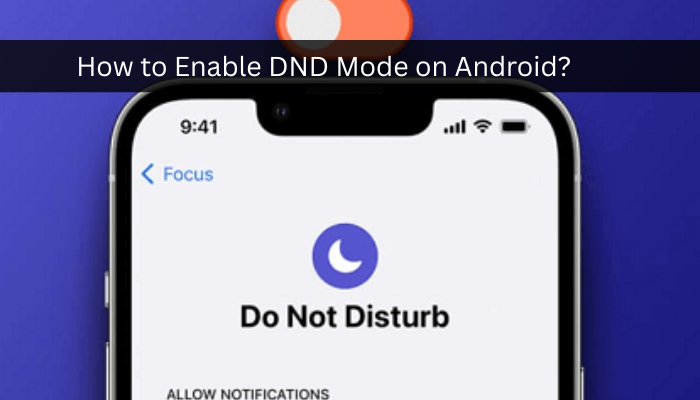
Note: The steps may slightly vary depending on your phone’s brand (Samsung, Xiaomi, OnePlus, etc.) and the version of Android it runs.
- Open Settings: Go to the ‘Settings’ app on your Android device.
- Search for DND: In the top search bar, enter “Do Not Disturb” or go to the ‘Sound’ or ‘Notifications’ section where DND settings are usually found.
- Activate DND Mode: Flip the switch to turn on DND mode.
- Customize Settings:
- Schedule: Tap on ‘Schedule’ or ‘Turn on as scheduled’ to create automated time slots when DND should be active (e.g., during work hours or while sleeping).
- Exceptions: Choose which apps or contacts can send notifications even during DND. For instance, you might want calls from your spouse or boss to come through.
- Alarms and Media: Decide whether alarms or media volume should be silenced.
- Quick Settings Shortcut: Swipe down the notification panel and tap the ‘DND’ icon in the Quick Settings menu for instant activation.
Additional Tips for Using DND Effectively
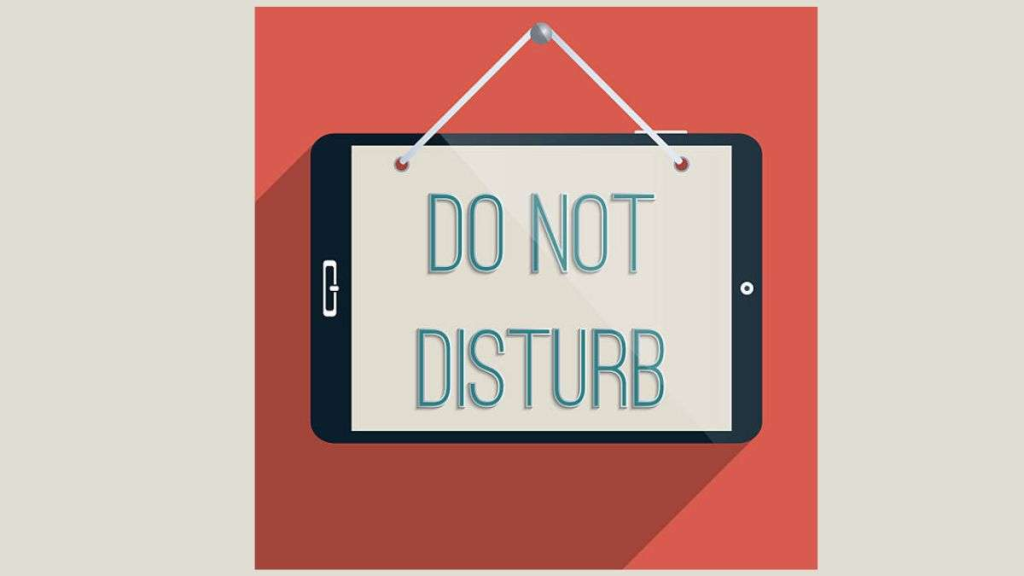
- Don’t Spam: In case you are still getting spam calls and messages, it is best to approach your mobile network provider and ask for further DND or spam safeguard services.
- Utilize Driving Mode: Many phones have a driving-specific DND mode that will silence all notifications when paired with your car’s Bluetooth or when you are moving.
- Third-Party Apps: There are apps that provide extended DND features, including task-based muting, location-based silence, etc.
- Work and Focus Sessions: Employ DND during focus sessions or deep work sessions to enhance productivity without recurring interruptions.
- Health Benefits: Limiting screen time and notification overload can also contribute to reducing stress and enhancing mental health.
Conclusion
The “Do Not Disturb” option is an underappreciated yet highly practical function for achieving focus and calm in the modern day’s high-notice life. Whether working, unwinding, or sleeping, activating DND mode helps you remain free from unnecessary alerts without being unavailable for significant issues. By knowing how to make the most out of it, you can optimize your phone life to your daily habits and concerns without going entirely off-grid.
Then the next time you are swamped by the endless pinging of your phone, simply switch on DND and bask in the quietness.
Also Read: Will IPhone Prices Rise After Tariff Hikes? What Apple CEO Say
Frequently Asked Question
Q1: What is DND mode actually doing on a phone?
DND mode mutes calls, messages, and app alerts so you’re free from distraction. You may still get them—they just won’t sound or light up your screen unless tweaked otherwise.
Q2: Will my alarms still ring if DND is turned on?
Yes, by default, almost all phones allow alarms to ring even when DND mode is enabled. But you can double-check and configure this setting in your alarm or DND settings.
Q3: Can I allow calls from specific contacts in DND mode?
Yes. Both Android and iOS allow you to make exceptions in DND settings. You can permit calls from essential contacts such as family members, your supervisor, or emergency services.
Q4: Does DND mode turn off all notifications?
No, it mutes alerts but doesn’t cut them off completely. You’ll nevertheless see the alerts when you go to examine your phone—they simply won’t interrupt you in real time.
Q5: How do I enable Auto DND mode to turn on automatically?
Yes. You may schedule DND for certain occasions, like sleeping, meetings, or studying. This is done to ensure focus and a balanced digital life.