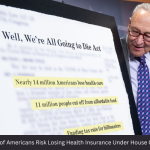Java is one of the most popular programming languages which developers use to build software, apps, and websites. It is a simple, secure, and powerful programming language. It organizes code using objects, making it easy to manage and reuse. Developers can write Java code once and run it on different platforms like Windows, Mac, or Android without changing it.
Java is used in mobile apps, web apps, games, and even banking systems.It has a clear structure, so many people start learning programming with it.
In short, Java is a reliable and widely-used language that helps developers build many types of applications.
To do work well, developers need good tools called development environments. These tools help them write, check, and fix their code easily. In this article, we will look at the best Java Development Environments in 2025. Each one has special features that make coding faster and easier.
What is a Java Development Environment?
A Java development environment is a tool that helps developers to write and run Java programs. These tools usually come with a code editor to which you write the code, a compiler to turn your code into something the computer understands and a debugger that helps find and fix mistakes. It gives you a place to type your code, check for mistakes, and test if your program works.
With a good development environment, coding becomes much easier and faster.
Why Do Developers Need a Good Java Development Environment?
A good development environment saves develper’s time and makes work easier. Writing code by hand in a plain text editor can be hard and confusing. Mistakes are easy to miss.
A good tool:
•Shows you when you make a mistake
•Helps you write code faster by suggesting words
•Lets you test and fix problems quickly
•Keeps your code neat and organized
This is why every Java developer uses a development environment.
Top Java Development Environments in 2025

Here are the best tools for writing Java code in 2025:
1. Eclipse
Eclipse is a free tool that many developers use. It works well for big and complicated projects. To make it do more things you can add extra tools called Plugins.It runs on Windows, Mac, and Linux computers. Some people find it hard to learn at first, but it becomes powerful once you know how to use it.
2. IntelliJ IDEA
IntelliJ IDEA is smart. It understands your code and gives helpful tips. It can fix small errors while you type. It has two type of versions. A free version called the Community Edition and a paid version with more features. IntelliJ is used by professionals because it makes coding fast and easy.
3. NetBeans
NetBeans is a simple tool that is also free. It helps you write, test, and fix your Java code. It has everything a developer wants, no need to install anything extra.It’s a good choice for beginners and works on all operating systems.
4. Visual Studio Code (VS Code)
VS Code is a light and fast editor. It is made by Microsoft and supports many languages, including Java. You can add Java support by installing an extension. It’s great for small projects and quick tasks. Many people like it because it’s clean and easy to use.
5. BlueJ
BlueJ is best for students and beginners. It is very simple and helps people learn how Java works. Teachers often use BlueJ in schools and colleges. It shows how different parts of your program work together in a clear way.
Important Features to Look for in a Java Development Environment

To select a good Java Development Environment there are some important features to keep in mind.These features can make writing codes much easier and faster.
Here are some important features to choose Right Java Development Environment
•Code suggestions:
It gives you hints while you’re typing. It helps in suggesting the next word or command you need. This helps you write code more quickly and makes very few typing mistakes.
•Error checking:
If there’s something wrong in your code, this tool will show it to you like a missing bracket or a wrong word. It underlines the mistake and may even help you to fix it.
•Debugger:
It is a tool that helps you to find problems called “bugs” in your code. You can run your program step by step to check where things go wrong. This makes it easier to fix issues.
•Project support:
Many developers face the problem of managing programs. Big programs have many files and folders. A good development environment helps you keep everything organized and safe so you don’t get lost.
•Plugins:
Also called extra tools which you can add to your environment. This feature can add tools for design, testing, or working with other languages. Plugins help you do more work without switching to another tool.
•Cross-platform:
This is a very important feature of any tool. This means the tool works on different kinds of computers like Windows, Mac, or Linux. The tool will run smoothly on all types of computers.
Having these features in your Java development environment can save time, reduce errors, and help you become a better programmer.
How to Choose the Best Java Development Environment?
The best Java tool for you depends on what you are doing and how much you know about coding.
•If you are just starting, use BlueJ or NetBeans. These tools are simple and good for learning. They help you understand how Java works.
•Use VS Code if your project is small or quick. It is fast, light, and easy to use.
•If you are building a big or difficult project, choose Eclipse or IntelliJ IDEA. These tools have strong features to help you manage lots of code and files.
•If you want the tool to help you while you type code, IntelliJ IDEA is a smart choice. It gives you good suggestions and helps you fix mistakes quickly.
Tips to Use Your Java Development Environment Effectively
If you want to code faster, fix problems more easily, and become a better developer use your Java development environment in the right way.
You can follow this simple but powerful tips to save time
•Learn keyboard shortcuts to work faster
Every development tool has shortcut keys. Shortcut keys are special key combinations that help you do tasks quickly like saving files, copying code, or running your program. Learning these shortcuts will save your time and reduce your effort.
•Use debugger tool to find and fix errors easily
Making mistakes in code is normal, but finding them can take time. This tool lets you run your program stepwise. With this you can check what your code is doing at each step and find out where things go wrong. This helps you fix errors without guessing.
•Keep your code neat and organized
Good developers always write clean code. Using clear names for files and variables, adding comments to explain your code nicely, and using proper spacing. When your code is neat, it becomes easier to understand and update by anyone else.
•Explore plugins to add extra features
Most development tools let you add plugins. These are small tools that can help you do more, like writing better code, testing your program, or working with other languages. Explore the plugin store in your environment to see what can help you.
•Update the tool often to get the latest fixes
With growing technology software keeps improving. When you update your development environment, you get new features, better performance, and important bug fixes. Updating regularly helps keep your tool secure and smooth.
•Practice often to get comfortable with it
The more you use your development environment, the easier it becomes. Try building small projects, exploring new tools inside the environment, and challenging yourself with new tasks. Regular practice will build your confidence and skill.
You can make the most out of your Java development environment by using these tips. These small habits will help you write better code, find mistakes faster, and grow as a Java developer over time.
Conclusion
It will always help you when you choose Java development environment. You can write, test, and manage your code more easily. Use simple tools like BlueJ if you are a beginner. If yourprojects are big, tools like IntelliJ IDEA or Eclipse give you more features and control.
Always think about what your project needs, learn how to use the tools well, and follow simple tips to get better. The right environment and practicing, will make you write better code, find errors faster, and become a confident Java developer.
Also Read : Node.js Vs React.js : Picking The Right For Your Next Project
Frequently Asked Question
1. Are all Java tools paid?
No, many Java tools like BlueJ, Eclipse, NetBeans, and VS Code are free to use.
2. Which tool is best for beginners?
BlueJ is great for beginners. It is simple and easy to understand.
3. What if I make an error in my code?
These tools show your mistakes and help you fix them quickly.
4. Can I change the look or add extra tools?
Yes! You can use plugins to add more features or change how the tool looks.
5. Which tool is best for big projects?
Eclipse and IntelliJ IDEA are great for big and complex projects.