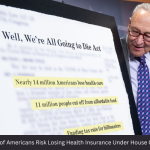Today, a smartwatch is no longer just a watch, but it has become a digital health and lifestyle assistant. Apple Watch Features has revolutionized the world of wearable technology. It not only shows time or counts steps, but also takes your health, safety, communication and productivity to a new level.
We all know many popular Features of Apple Watch like heart rate monitor, activity tracking and notification alerts, but it also has many hidden or lesser known features that can make your everyday experience even better. Knowing about these features and using them not only connects you to technology, but also makes you smart, safe and healthy.
In this blog, we will know about 15 such secret or less discussed Apple Watch features, which you probably never knew before — but once you know, you will want to use them daily.
Know About These Great Apple Watch Features in Detail:

- Take Screenshot on Apple Watch
Did you know that you can take screenshots on Apple Watch? Just turn on Settings → Watch → General → Enable Screenshots on iPhone. Now press the Digital Crown and Side Button at the same time, and the screenshot will be saved in iPhone’s Photos.
- Use Flashlight in the Dark
Apple Watch has a Torch feature that you can turn on from the Control Center. It helps when walking in the dark, watching the baby at night, or finding something at night without turning on the light.
- Walkie-Talkie
With the fun feature Walkie-Talkie in Apple Watch, you can have a real-time audio chat with another Apple Watch user. This is especially useful for short communication while walking or in the office.
- Hand Wash Detection
Apple Watch Series 4 and later come with Hand Wash Detection. As soon as you start washing your hands, the watch starts a 20-second timer – to make sure you wash your hands long enough.
- Fall Detection
If you fall and don’t move for a minute, Apple Watch features sends an alert to Emergency Services. This feature is especially useful for the elderly or sick people.
- Silent Alarm (Taptic Time and Alarm)
With the help of the Taptic Engine, the silent alarm feature on the Apple Watch vibrates solely on your wrist to notify you without disturbing other people.
- Apple Watch Shortcuts for Siri
In addition to making calls and sending messages, you can use Siri to manage many more features like calendar events, reminders notes and Home automation devices.
- Background noise monitoring (Noise App)
The Noise app constantly measures the sound around you. If the noise exceeds 90 dB, Apple Watch warns you that it may damage your hearing.
- Camera Remote
Apple Watch feature can control your iPhone camera. You can use it as a remote to take group photos or selfies, as well as preview them.
- Breathe control (Breathe App)
The Breathe app encourages you to take deep breaths regularly and reduce stress. It helps improve mental health.
- Water lock mode after entering water
When you are swimming, turn on the Water Lock. This locks the watch’s screen and sends sound vibrations to remove water by rotating the Digital Crown when you come out.
- Activity Sharing & Challenges
You can share activity data with your friends and participate in weekly competitions to motivate each other.
- Control Music on iPhone
With the help of stunning iPhone features you can easily control your music including adjusting the volume switching songs and pause as required.
- Accessibility Features
If you are blind there will be no hard to hear music where the apple watch is providing the feature like voice over reduce motion including zoom and mono audio with bold text.
- Theatre Mode
Turning on Theatre Mode turns off the screen and sound of the Apple Watch, so that others are not disturbed while watching a movie or in a meeting.
Conclusion
The Apple Watch is not just a style statement, it is a practical device that helps you manage your fitness, health, safety and daily routine in a smart way. Whether you are a professional, a student or a health-conscious person — it is useful for everyone.
These 15 hidden features mentioned in this article make the Apple Watch experience even more effective and useful. If you use all these features properly, then Apple Watch will become an integral part of your digital life.
If you already have an Apple Watch, try these features now. And if not, then maybe this blog can inspire you to adopt it.
Be smart, be safe — Make your life even easier with Apple Watch features.
Also Read : IPhone 17 Series | Everything We Know About Apple’s 2025
Frequently Asked Questions
Q 1. How can I screen capture from Apple Watch?
Press Side Button and Digital Crown together only if “Enable Screenshots” is turned on.
Q 2. What happens with the Water Lock in Apple Watch?
After swimming, turning on Water Lock locks the screen, but rotating the Digital Crown clears water from the watch.
Q 3. Is it called to help after a fall?
This will help to make an emergency call if the false is detected and there is no moment after it.
Q 4. Can I use my Apple Watch to control the camera on my iPhone?
Yes; the Apple Watch Camera Remote application allows you to take pictures using the iPhone camera.
Q 5: Can I use the Apple Watch to control the music?
Yes, from the Apple Watch, you can control the iPhone playing music to whether it is Play, Pause, Skip, and hike and slow the Volume.