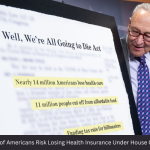Traveling abroad opens the door to exciting experiences — new cultures, cuisines, and landscapes. But in the age of digital connectivity, it also means carrying sensitive personal and professional data across borders. With increasing reports of border security agencies — including those in the U.S. — accessing travelers’ electronic devices, it’s more important than ever to take precautions before you pack your phone.
Here’s a detailed guide on how to secure your phone’s data before heading overseas, ensuring your privacy remains protected and your peace of mind intact.
Why Data Security Matters While Traveling
Smartphones today are more than just communication tools. They’re digital diaries storing everything from private messages, banking details, and social media logins to business emails and health information. When crossing international borders, customs and immigration officers in countries like the U.S., Canada, and others have the legal authority to inspect your device — sometimes without a warrant.

Even if you’re not hiding anything illegal, giving unrestricted access to your device can expose your personal and professional life in ways you may not be comfortable with.
1. Consider Using a Burner Phone
One of the most effective ways to minimize data exposure is to travel with a burner phone — a secondary device with minimal or no personal data. This phone can:
- Contain only essential apps for communication and navigation.
- Avoid syncing with your primary cloud storage or social media accounts.
- Not store sensitive data such as work emails, financial apps, or private photos.
This ensures that if your device is searched or confiscated, there’s little to no personal information at risk.
2. Backup and Wipe Your Primary Phone
If using a burner phone isn’t feasible, take the following steps with your primary device:
- Back up all data to a secure cloud service or external drive.
- Factory reset your phone before travel.
- Reinstall only the most necessary apps and avoid logging in to sensitive accounts (like work email or personal banking).
- Avoid storing documents or images that might raise privacy concerns.
Once you return from your trip, you can restore your phone from the backup you made.
Read More: Gmail Unveils Powerful Feature: Delete Millions of Useless Emails Instantly
3. Use Strong Device Security Settings
Whether you’re using a burner or primary phone, enable the following:
- Strong passcode or biometric lock: Avoid simple patterns or PINs.
- Auto-lock settings with a short timeout duration.
- Two-factor authentication (2FA) for key accounts.
- Disable fingerprint unlock if you’re worried about being compelled to unlock the device (in some jurisdictions, biometric data can be requested more easily than passwords).
4. Turn Off Cloud Syncing and Auto-Backup
Most smartphones auto-sync data like photos, messages, and app info to cloud accounts. Disable this feature before traveling to:
- Prevent real-time syncing of sensitive data.
- Avoid creating additional data trails across services.
Also, log out of accounts like Google Drive, iCloud, and Dropbox unless absolutely necessary.
5. Use Encrypted Messaging Apps — Cautiously
Apps like Signal and WhatsApp offer end-to-end encryption, but they still show metadata such as contact lists or chat timestamps. If you must use them:
- Avoid downloading full chat histories.
- Use disappearing messages and PIN-locked chat features.
- Don’t leave sensitive media in chat threads.
6. Turn Off Location Services
Before flying out, disable location services unless required for navigation. This protects your travel history and prevents unwanted apps from tracking your movement.
Also, check app permissions and revoke unnecessary access to contacts, files, camera, and microphone.
7. Be Aware of Local Laws
Privacy rights differ from country to country. What’s considered acceptable in one nation may be illegal or suspicious in another. Research your destination’s stance on encryption, VPNs, and certain types of content to avoid legal trouble or extra scrutiny at customs.
8. Be Ready to Say “No” — or Comply
At borders, you might be asked to unlock your device. In the U.S., refusing to comply could lead to delays or even confiscation of your device. Have a plan:
- Know your rights: You are not always legally required to provide your password.
- If possible, carry a lawyer’s contact or instructions on how to proceed if searched.
- Keep your demeanor calm and respectful — arguing at the border often worsens the situation.
Final Thoughts
Your smartphone is a vault of private data. While international travel is mostly safe from a privacy standpoint, the risk of unwanted scrutiny does exist. Whether you opt for a burner phone or carefully sanitize your primary one, taking steps to secure your data before traveling is a smart and responsible move.